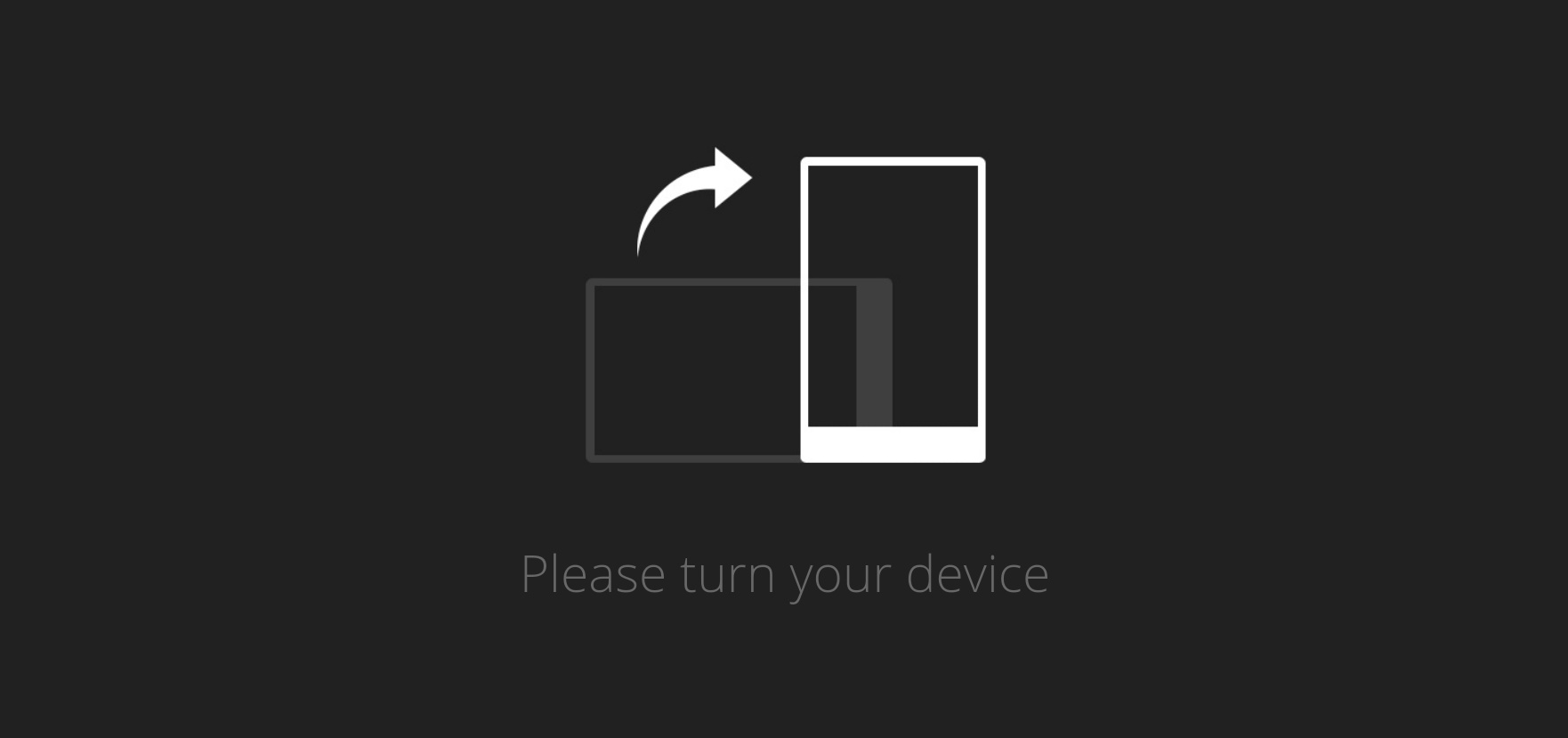Here’s how to check what Uber drivers think about you, find your passenger rating
When you jump out of an Uber, you’re not the only one rating the experience. Each time you take a trip, your driver is quietly grading you on your quality as a passenger. In a way, this serves as a warning to other drivers to predict your likelihood for late night shenanigans, a backseat vom or probability that you’ll turn the music up real loud and sing shout at passersby.
But unless you’ve begged your driver to let you in on their secret grading system, it’s always been one of those mysteries.
The app notes:
The rating system works to make sure that the most respectful riders and drivers are using Uber.
Ratings are always reported as averages, and neither riders nor drivers will see the individual rating left for a particular trip.
However, as reported by Mashable, Uber have quietly added a button for you to request your rating within the app. After a few hours they’ll send you an email with a passenger report detailing how you compare to others on the network.
Here’s a look at how to find out what your Uber drivers think of you:
- Open the Uber app.
- Click the Profile icon located at the top left corner
- Select ‘Help’.
- Select ‘Account’.
- Choose “I’d like to know my rating.”
- Agree to “know my rating.”
- Check your email for a full report.
Just prepare yourself to start endlessly questioning what could have caused you to lose a few crucial points :S
Image via Huffington Post